Authorization levels
This table allows for an extended management of blocking passive items according to a more structured logic.
Assuming there is:
- an administrative control of the invoice
- a subsequent control by the purchasing department of the invoice
- a final authorization by the owner
one could envision a coding of the authorization levels as follows:
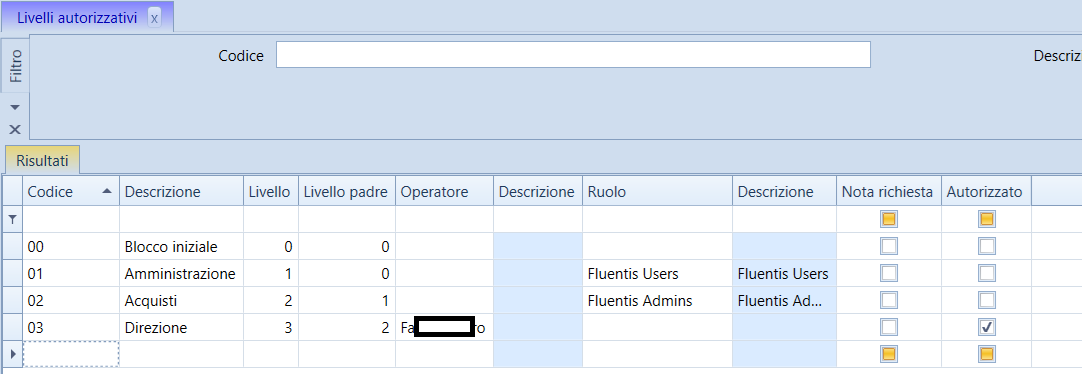
The level 00 – Initial Block must be preconfigured in every vendor record, in the tab Payments, to ensure that its items are created blocked with this starting level.
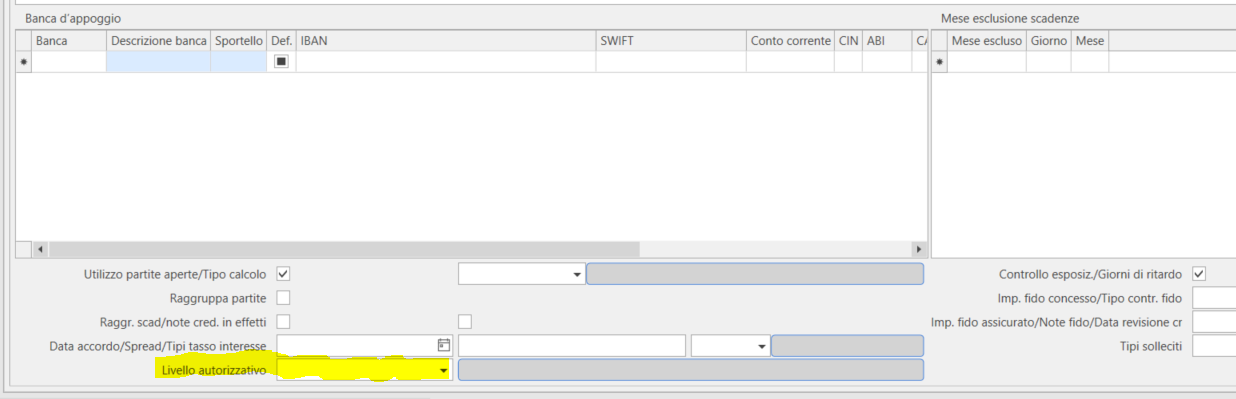
The item can then be advanced to level 01 by users with the Finance role (in the image, Fluentis Users, see user management and roles in the ARM section): this is because it has a Father level of 0, and moves it to level 1.
Then the item can be brought to level 02 by users with the Purchases role (in the image, Fluentis Admins): this is because it has a parent level of 1 and advances it to level 2.
Finally, the item can reach the final level 03 only by the user XXXXXXX (the owner), who will actually grant the payment authorization (and only at this point will the block on the item be removed, making it payable).
Each step may require the entry of an authorization note, if the flag is set at the level.
These state changes can be executed from the Cash Management screen, using the Authorize maturity button.
After granting authorization, from the Cash Management screen, it is also possible to directly prepare the payment batches of the Vendors Payments module for authorized items (or those not blocked), as an alternative to the classic procedure of creating the payment batch and, from within the batch, searching for passive items to include.