Data Search and Entry
The forms allow you to find previously entered records to view, modify, delete (cancellarli), but also to add New records if the user has the necessary rights for these operations.
A form is divided into multiple sections:
1. Advanced Search Bar
This multifunctional bar allows you to search by keyword within various fields present in the document object of the form.
The search criterion, if more than one keyword is entered, can be:
- OR if the words are separated by TWO spaces (it will search for any of the two or more entered words in the relevant fields)
- AND if the words are separated by ONE space (it will search both words together as the search key in the relevant fields)
To know which fields of the document are being searched, you can access the Object navigator (on the right) and by right-clicking press Details.
In the window that opens, select the object again and by right-clicking select Edit standard object. Then select the Search Patterns tab in the grid at the bottom left.
2. Filter Area
Filters are typically in 'AND' condition and you can specify multiple filter criteria simultaneously to view: a single record (filter by document number), multiple records (filter by date), records entered in a year (filter by year), records entered for a certain registry (filter by account/sub-account), etc.
Click the arrows to open the expanders and to filter based on the data contained within them.
After entering the desired filters, press the Search button to obtain the list of data.
The filter area can be displayed as already expanded when the window opens if it is "pinned" by pressing the button with the pin icon (Pin)
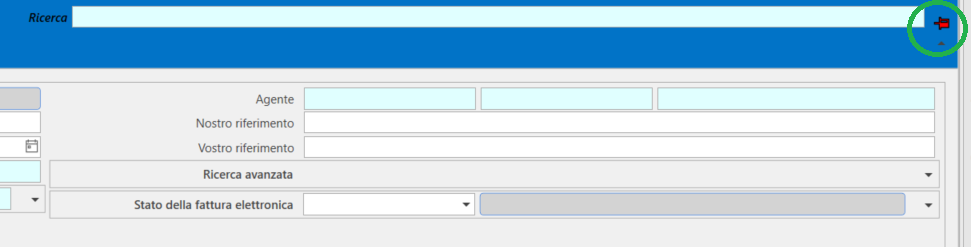
3. Result Grid
Represents the list of data that matches the filters entered in the filter area.
Inserting New Records
The read/write forms also allow the insertion of records.
To do this, position yourself on the last row of the first grid or use the New button. Saving is done by clicking on another row.
Some forms have multiple grids connected to each other. For a row of the upper grid, new details can be entered in the lower grid.