Document Types
The table is affected by the Fast Start procedure.
If you intend to configure manually, refer to the checklist on the linked page.
The table can be accessed through the path Tables > General Settings > Document Types and holds the possible types of documents that will be stored in the database and managed by the Fluentis Document Management System.
The form consists of a filter area and a results area. Once all desired filters are set, simply click the Search button to display the results within the results grid.
Generally, the table is pre-filled by the installation procedures and the creation of default parameters of the program, therefore its management is limited to the possible creation of particular types to associate documents for archiving.
However, in case of anomalies or error messages during the document export phase (mainly managed by the Bizlink component), it may be necessary to verify the presence of the correct document type that is called by the export algorithms.
It allows for adding new records or searching for existing ones to view, modify, or delete them.
To insert a new document type, press the New button on the ribbon bar.
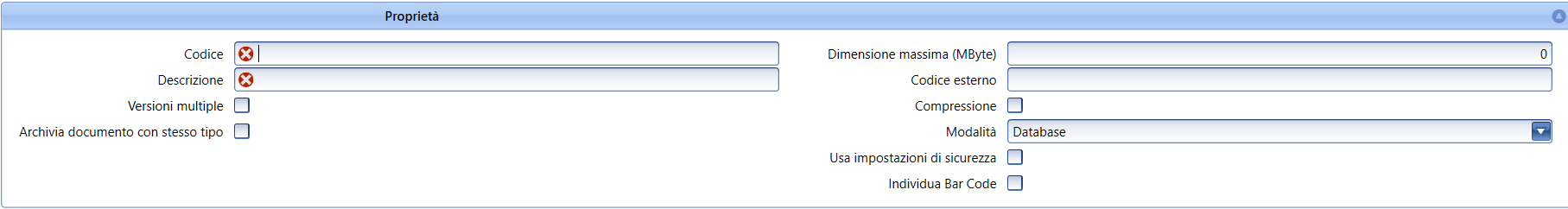
Specific Fields
Maximum Size (MByte): Defines the maximum size of the document that can be archived (usually set to 10).
Compression: Enables the saving of a compressed file (e.g., .zip).
Mode: Allows you to set the saving in the database, in an external folder, or in both locations. (Currently, the option to save externally is not active.)
Use security definitions: Enables the management of rights (read, write, etc.) on the document, to be managed in the section that appears below.
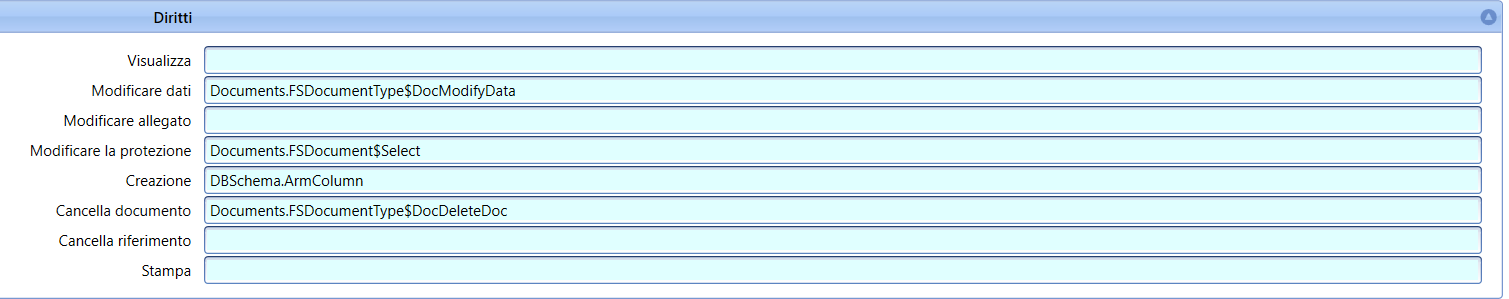
For everything not detailed in this document regarding the common operation of forms, please refer to the following link Common functionalities, buttons, and fields.