Search
This form allows you to search for previously calculated account closures present in the database.
From this position, you can process a new account closure through the command New.
In the header area, there are some fields for filtering, in particular, the version number represents a progressive number that identifies the closure itself for each company present in the database. It must therefore be a unique number.
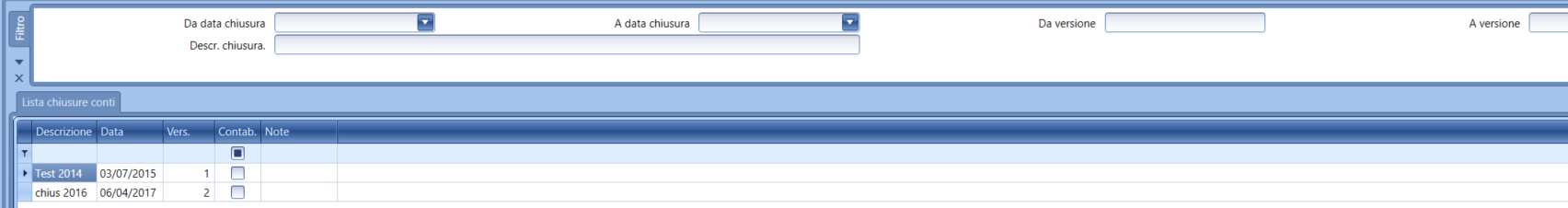
Specific fields
Description: freely assignable during the creation of the new closure;
Date: date of processing the closure;
Version: version number of the closure (note, it must be a unique number for each company and effectively represents a progressive number of the various closures present);
Accounted: indicates whether the closure is booked (active flag) or only calculated (inactive flag);
Notes: field freely fillable during the creation of the closure.
Specific buttons
Search: allows searching for a previously made account closure.
New: allows creating a new account closure.
Modify: activatable after selecting an account closure, allows modification of the closure record.
View: activatable after selecting an account closure, allows viewing of the closure record.
Delete: activatable after selecting an account closure, allows deletion of the closure record.