Trial balance
The printing of the Trial balance displays a list of detail accounts with their respective debit/credit totals and balances.
The main filter parameters to manage before launching the print are:
- the date range of registration; by default, it proposes the period from the beginning of the year to today.
![]()
- the date range of accounting competence (not to be confused with the concept of economic competence).
![]()
It is possible to filter only certain detail accounts related to customer registries (the pair of widgets at the top) and suppliers (the second pair of widgets)
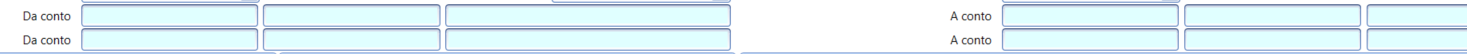
Alternatively, it is possible to exclude certain types of account registries so that the details of each individual detail account related to the type for which the flag is activated are not displayed.
You can request all detail accounts, only those with transactions, or those with balances different from zero.
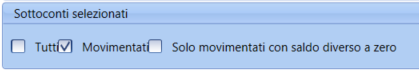
With the standard description of the detail account or using the second description.
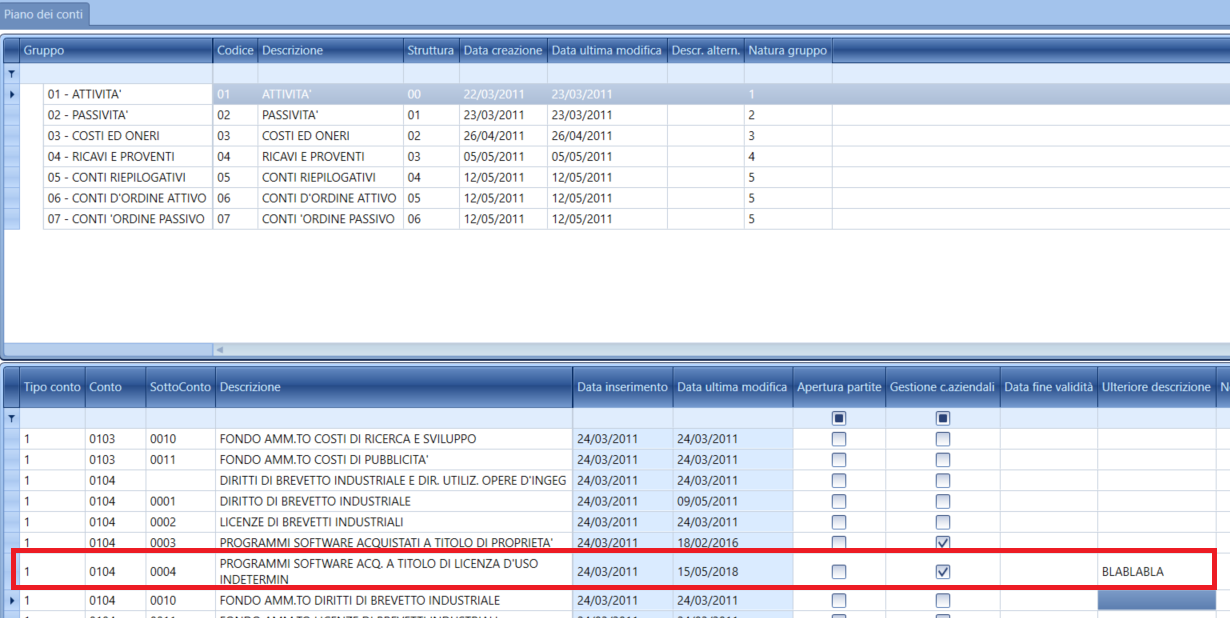
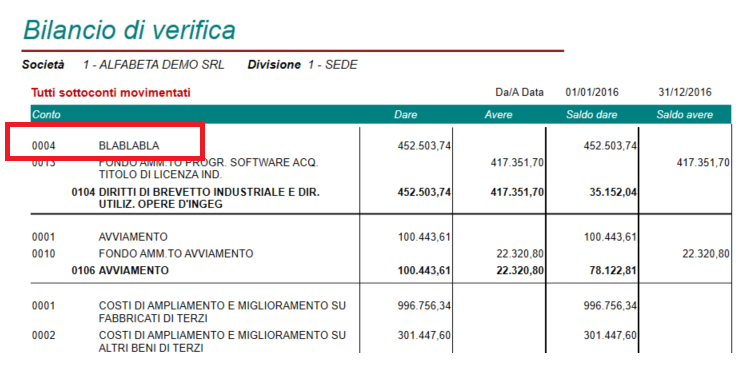
It is also possible to include provisional registrations (by default, only definitive ones are active).
Options:
Division: the combo box allows you to select only one of the divisions present in the database in order to process the trial balance only for that selected one; otherwise, if none (or more than one by holding down the Ctrl key) is selected, the balance of the entire company in use will be obtained. It is important to note that the concept of division refers to a specific operational unit (to which documents and accounting movements are related) but refers to the same company (thus to the same legal entity) which fiscally and legally presents the balance and the accounting and fiscal data.
Exclude template: through the combo box it is possible to exclude the movements related to the selected ledger template. This option is particularly useful when you want to reprint a balance related to a period for which the accounts have already been closed and therefore the balances are zero. You would then enter in the comment field the reason used for closing accounts (for example, reason code BILCH) to view the balance again with the situation of balances before closure.
Opening: flag that, if activated, excludes from the processing of the balance the opening account movements generated by the account reopening procedure concurrent with the automatic account closing.
| Function | Extended Description |
|---|---|
| Preview | Button to execute the print preview. |
| Report | Button to perform the physical printing of the document. |