VAT Codes Summary
The report allows extracting and grouping VAT movements using various filtering options and grouping criteria.
The form is divided into two areas: the filter area for data search and the area for selecting grouping criteria.
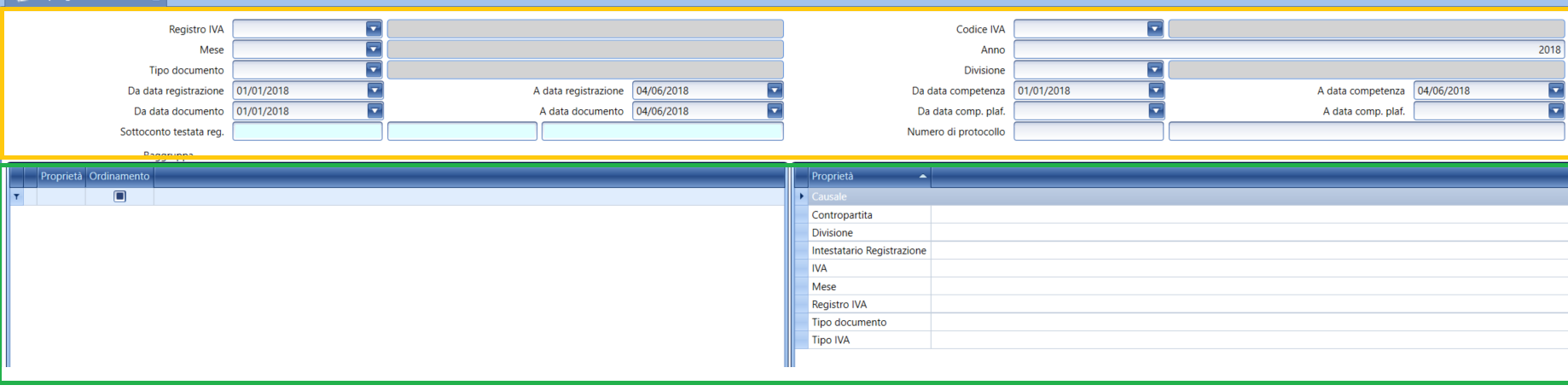
Among the main filters related to the primary purpose of the report, the VAT code (to search for the related movements), From / To date of competence (VAT), the VAT register, and the date of the ledger record are noteworthy.
To use one or more (in cascade) grouping criteria, perform a drag and drop from the right area to the left area.
The report will then display the data grouped according to the active criterion or criteria.
The grouping criteria can then be removed or reorganized in position (remember that priority is from top to bottom) using the commands in the ribbon bar.
- Delete: removes the grouping criterion
- Clear Grouping: removes all groupings
- Move Up: in the presence of multiple criteria, moves the selected one higher to give it greater priority
- Move Down: in the presence of multiple criteria, moves the selected one lower to give it lesser priority
For more information on grouping, see Movements Summary for Template.