Movements Summary for Template
The printout allows you to view accounting movements filtered by ledger template.
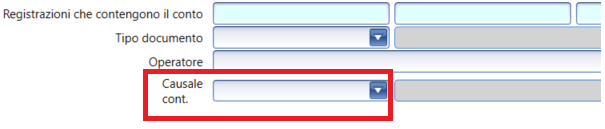
There are also the usual filters on the main data of the ledger records, and in particular, a widget to search for records that contain the desired detail account.
At the bottom of the form, there are two grids that allow for managing any grouping of data within the printout.
On the right, the available grouping criteria are proposed, while on the left, those that are active. To insert a grouping, simply drag the desired criterion from right to left. If more than one criterion is dragged, the grouping priority will be read from top to bottom.
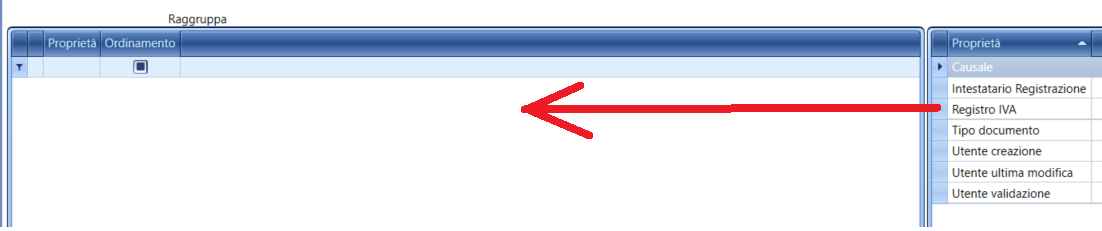
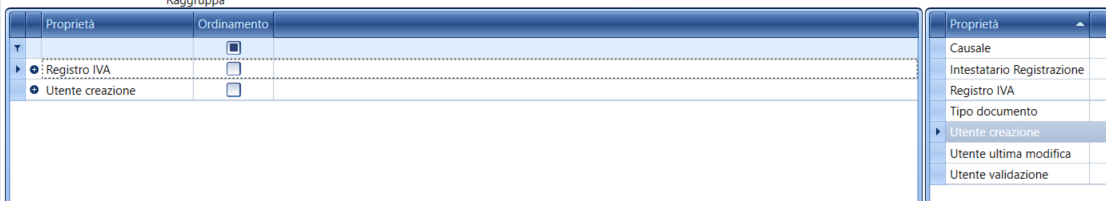
In the ribbon bar, there are some commands for managing the groupings:
Cancel: removes the selected grouping
Clear Grouping: removes all present groupings (if more than one is active)
Move Up / Down: moves the selected grouping up or down in order to change the grouping priority.