Cost Center Movement visualization
This screen allows you to view, for each selected detail account (mainly economic type), the related movements of the connected business centers.
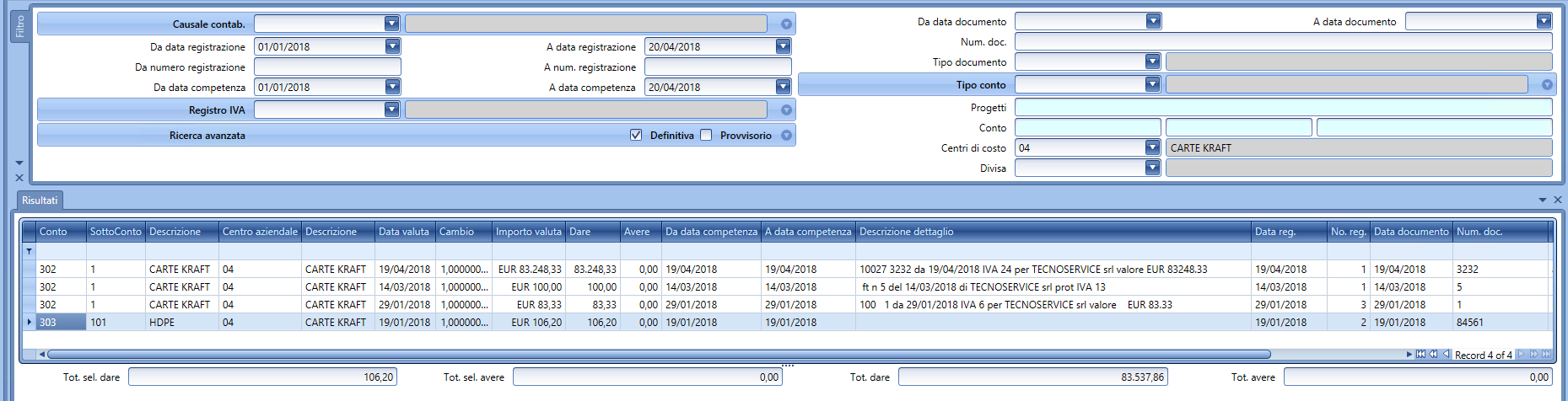
In the upper filter area, it is possible to enter data related to both accounting records and the cost center to refine the search.
The results grid (below) presents, for each accounting account, the corresponding movements of the connected business centers (one or more), along with other details regarding the accounting record. For the meaning of specific fields, refer to the Glossary.
At the bottom, below the results grid, there are four fields with totals, respectively for the Debit and Credit sections.
The first two refer to the totals for the selected rows only (one or more through the modes illustrated in the general section). The second refers in any case to the total of the rows present in the results grid and displayed by the executed search.
Ribbon bar:
| Function | Extended Description |
|---|---|
| Search | Starts the search for results according to the data entered in the filter area. |
| Edit | Directly enters editing of the accounting record that originated the movement of the selected business center. |
| View | Directly enters viewing of the accounting record that originated the movement of the selected business center. Changes will not be saved. |