Withholding-tax Totals
Summary of VAT and details of the calculation of withholding tax, Enasarco contributions, and social security.
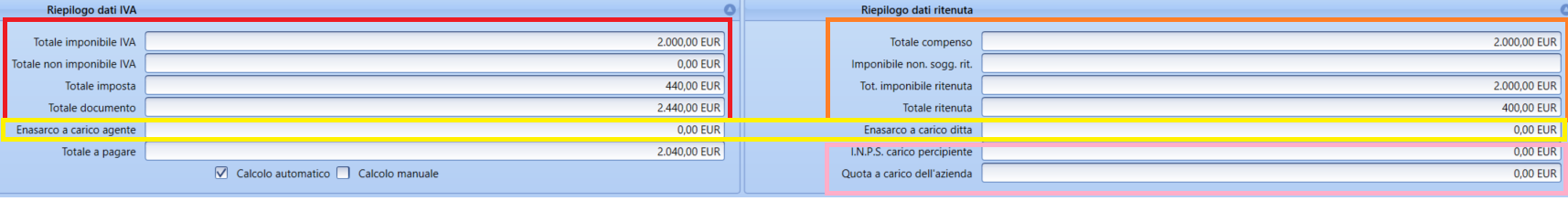
FLAG at the bottom of the form: it is possible to set the manual calculation: in this case, it will be possible to manually force the withholding calculation fields, Insurance fund fields, and VAT calculation in the tab VAT Summaries.
It is noted that if manual calculation has been set, the application will no longer proceed to align the payment due present in the next tab.
Finally, it is recalled that in the (remote) case of a credit note for the beneficiary, the values in the detail grid must be entered with a negative sign.
| Function | Extended Description |
|---|---|
| Calculate values | Recalculates the compensation data (withholdings, VAT, deadlines). |
| Print preview | Executes the print preview of the compensation. |