Payment List
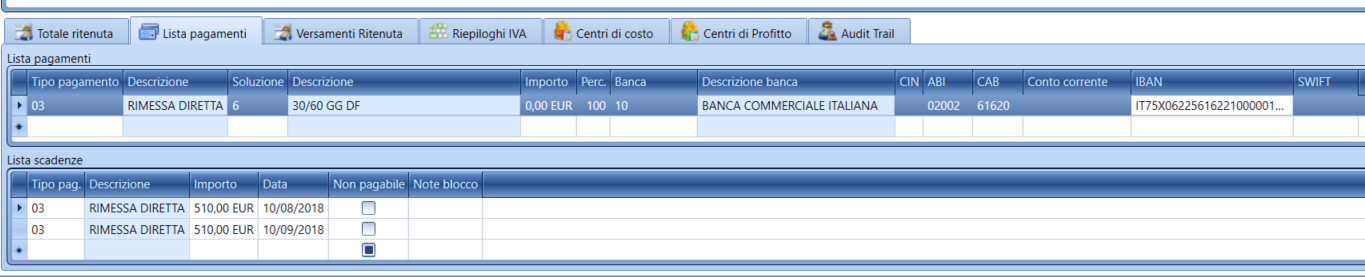
Upper grid: presents the payment conditions as proposed through the agent or supplier register, or it can be directly entered or modified in this form. There are also fields to enter the supporting bank of the professional man (in case of payment via bank transfer) or of our company (in the case of payment, for example, via Cash Order Parameters).
Lower grid: presents the list of due payments calculated based on the conditions of the upper grid.
The entry that will be opened upon saving the compensation (even in the form of a notice of invoice) can be blocked for payment by activating the Not pay flag and a related note can be added.
The functionality is quite similar to the grid present in the ledger records to which it refers.
For the professional men module, it is mandatory that at least one due date has been loaded; otherwise, it will not be possible to pay the compensation (and therefore record the withholding) or to account for the compensation.
| Function | Extended Description |
|---|---|
| New payment | Inserts the cursor for entering a new row of payment conditions in the upper grid. |
| Delete payments | Deletes the selected payments in the upper grid. |
| New Maturities | Inserts the cursor for entering a new row of maturities in the lower grid. |
| Delete Maturities | Deletes the selected maturities in the lower grid. |