Transfer
The form presents at the top the usual filter zone that manages the search for fees to be selected for Enasarco accounting.
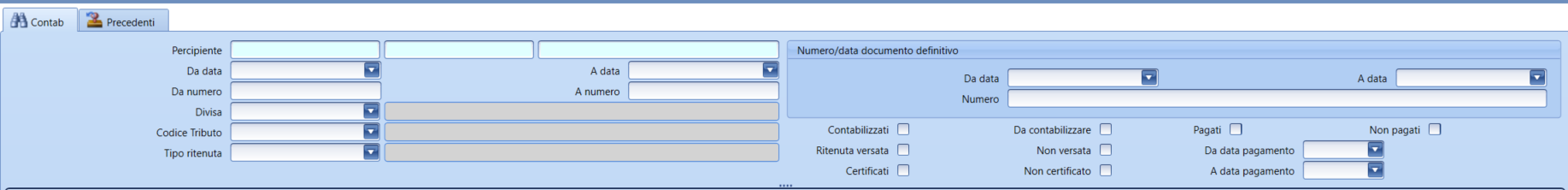
The filtered data is displayed in the central grid.

Once the registration dates, competence dates, the ledger reccords template to be used, and any management in a single registration (without any grouping in case of equal detail accounts) are set at the bottom of the form, it will be sufficient to press the accounting button: if everything goes well, the selected lines will disappear from the grid, and from the rollback tab, it will be possible to preview the result.
![]()
| Function | Extended Description |
|---|---|
| Search | Searches the list of fees for which to account for Enasarco contributions. |
| Accounting | Executes the accounting of the selected Enasarco contributions. |