Depreciation
Upon opening the form, you will proceed to set the reference year, the registration and competence dates (of which the second will certainly be the end of the fiscal year of the reference year while the first may be in the current year),
the ledger records for recording and the grouping flag into a single entry. With this option, all movements will be entered in the same entry and amounts pertaining to the same sub-account will be grouped into a single movement.
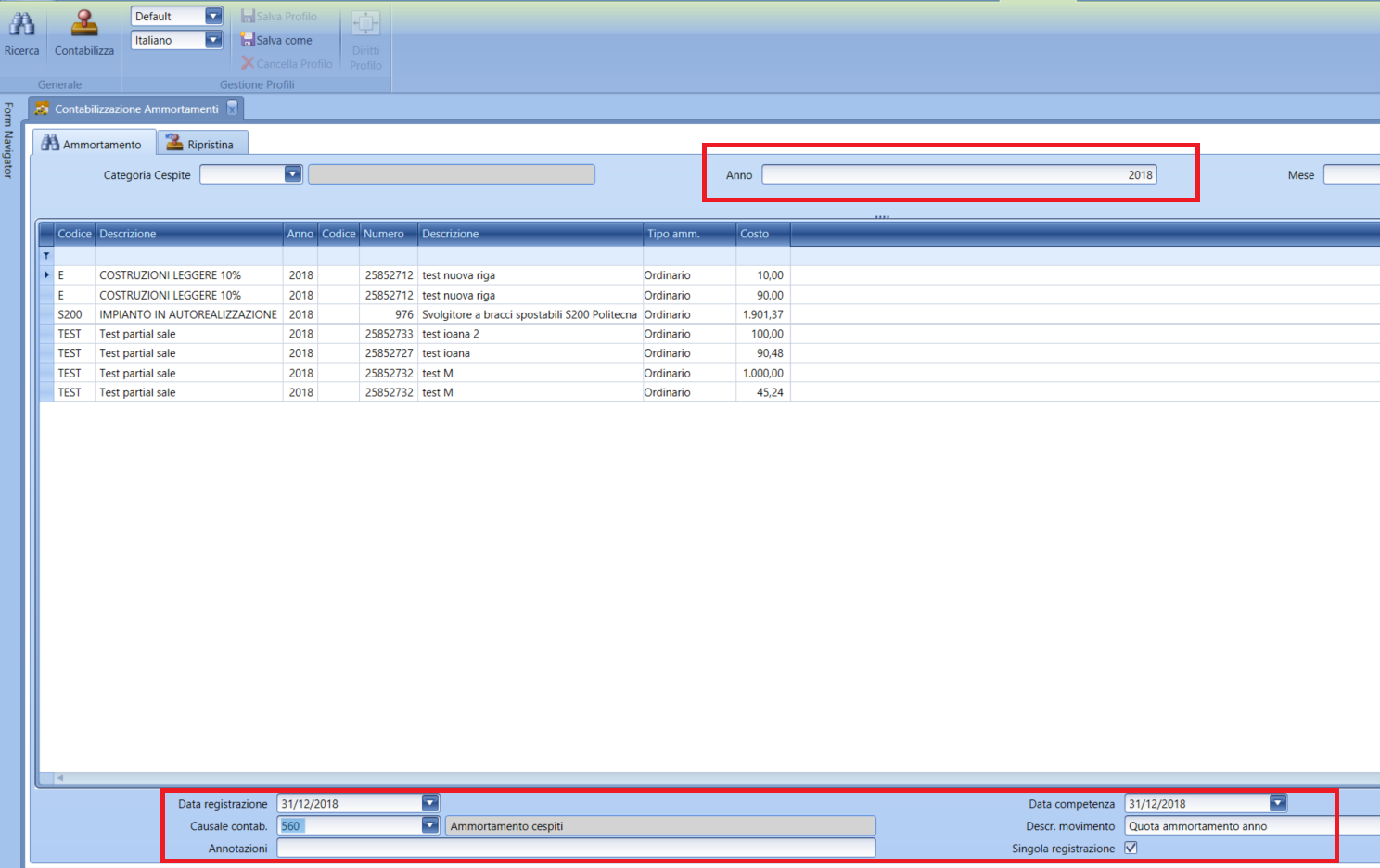
| Function | Extended Description |
|---|---|
| Search | Searches the list of depreciation calculations performed. |
| Depreciation | Performs the calculation for the selected lines. |